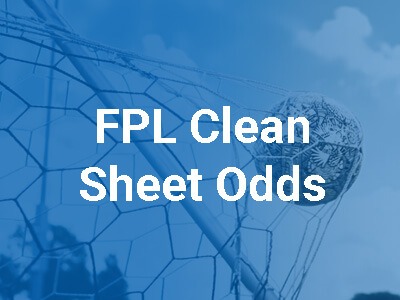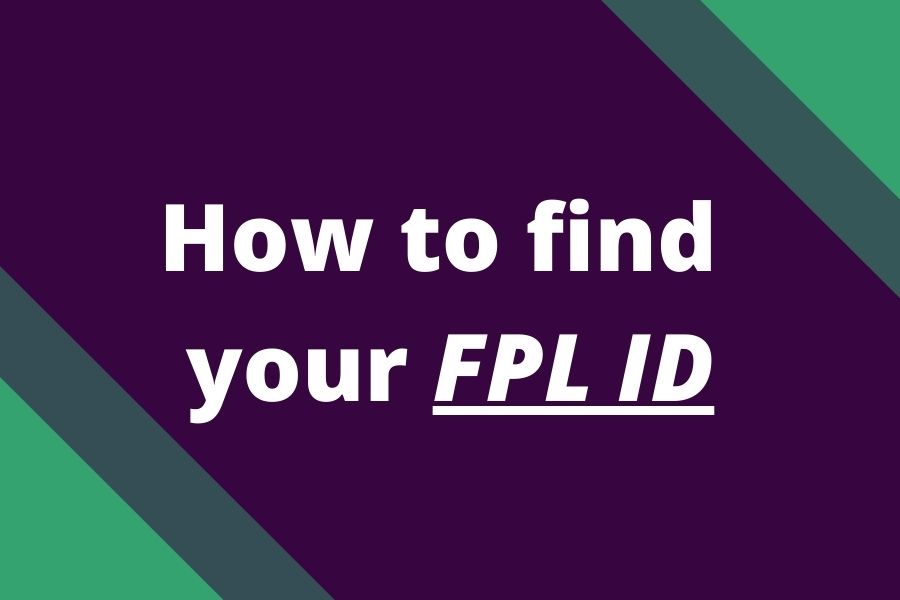
FPL ID is the identification number of your FPL team. Every Fantasy Premier League team has its own unique ID. But where you can find it?
Actually, it is very easy!
Just follow these simple steps.
Read more: Does having a low FPL ID matter?
How to find FPL ID of your team?
Many people get confused when they are asked to show or copy their FPL ID. Many of them don’t even know what it is, hence we will show you where you can find it and how to use it.
Note: you have a different FPL ID each season
1. Login into Fantasy Premier League
The best way to see your FPL ID is by logging in through your PC/Laptop. You cannot find it via FPL App, so you will need to log in over google chrome or Safari if you’re on a mobile device.
2. Go to Points
The second step is – when you’re logged in over your PC device, you go to the FPL page and on the ‘’Pick Team/My team’’.
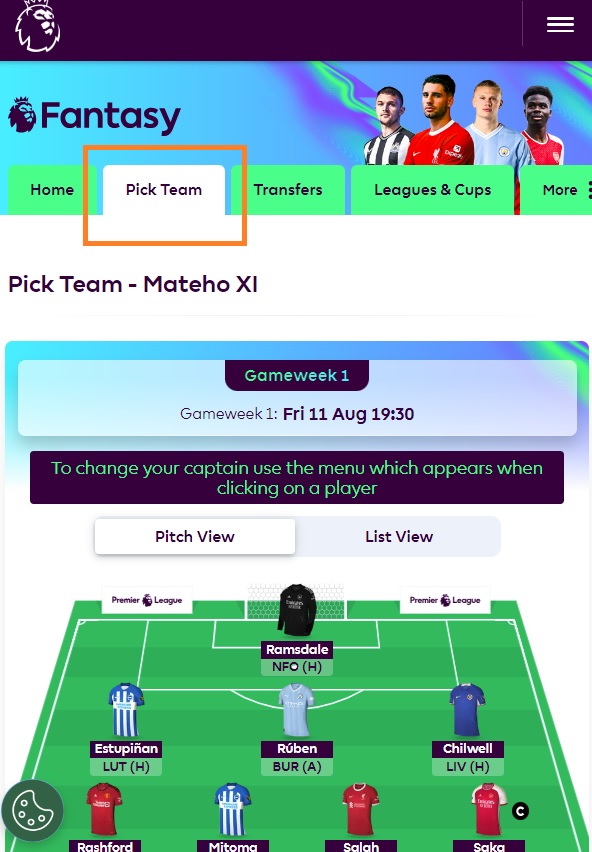
3. Click on Gameweek history
If you are on a laptop, you will find the button in the right sidebar. If you are on a mobile, scroll down to see your team details.
Then click ‘’GAMEWEEK HISTORY’’ and you should be redirected to the page with your FPL history.
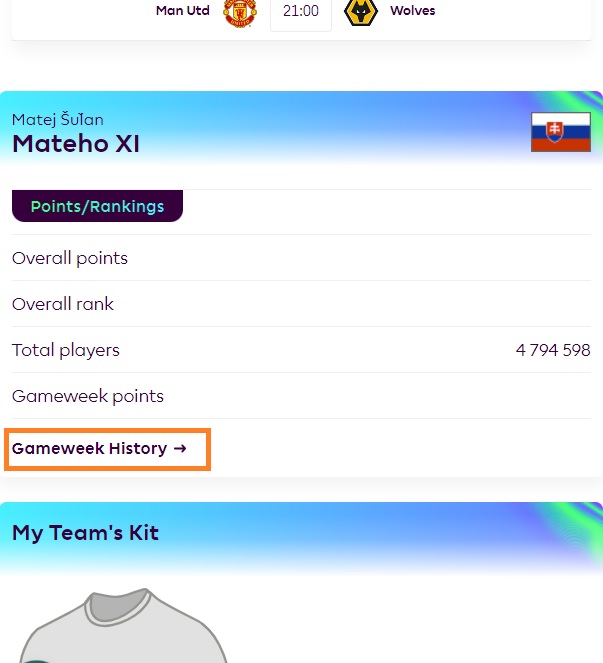
4. Check the URL of the history page
Now you will be able to see your FPL ID in the URL of the page – it is the number between entry and history. The picture below is the example of where you can find your FPL ID.
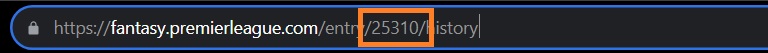
Can you find your FPL ID on App?
Unfortunately, you cannot find your FPL ID on Official FPL App. So if you are on iPhone or other mobile device, you need to login to FPL via your internet browser in order to find your team ID.
How to find your FPL league ID?
Similarly, you might neet to find the ID of your FPL mini-league. The process is simple as well:
1. Go to leagues and select a league
Click on a tab Leagues & Cups and then choose the league you want to find league ID for.
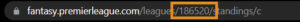
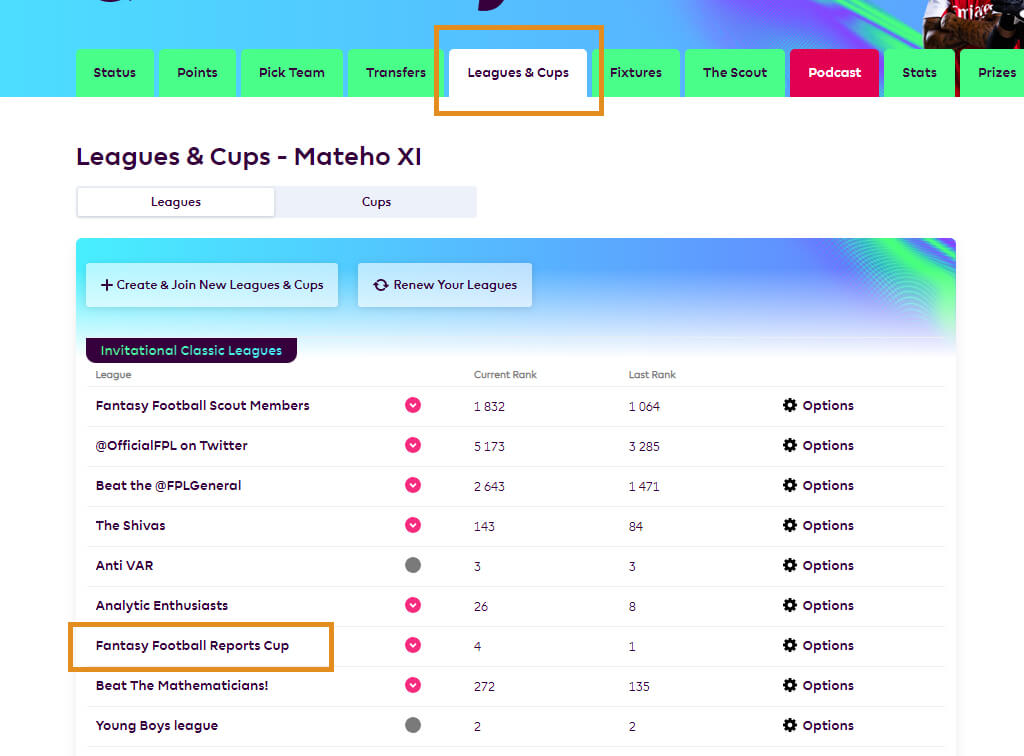
2. Find the league ID in the URL
Go to the URL and find the league ID:
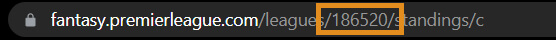

![3 Best Captain Picks for FPL GW38 [Captaincy Index] fpl best captain picks](https://www.fantasyfootballreports.com/wp-content/uploads/fpl-best-captain-picks.jpg)