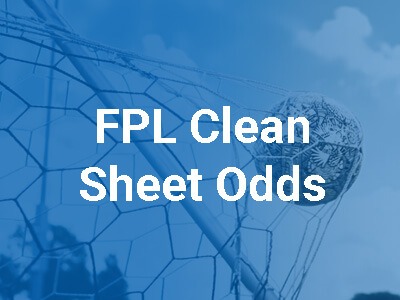Is it possible to change the name of your Fantasy Premier League team?
Yes!
So do not worry. If you entered a team name that you do not like anymore at the start of the season, you can easily edit it now.
Let’s see how to do it.
Read more: Best FPL Team Names for 2024/25 season.
How to change the FPL team name via the browser
If you wish to change your team name after you registered:
1. On the Tab, click on Pick Team/My team
2. Find My Team’s kit section in the right panel. Click on Design your kit.
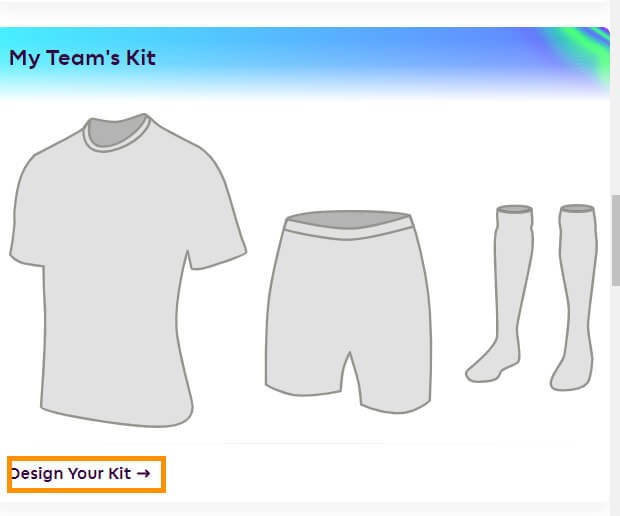
3. Now, you will get to the entry update page, where you can easily change your FPL team name.
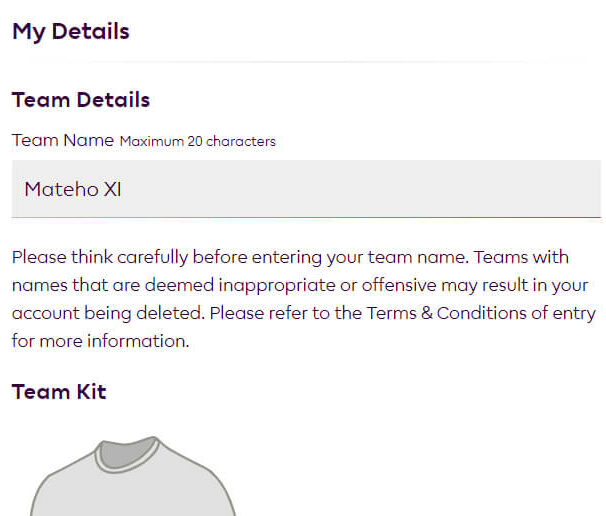
We recommend using a browser and not Fantasy Premier League App when changing and editing the name of your team.
How to change the FPL team name via app
- Open the FPL App and at the bottom of the screen, tap Fantasy
- Scroll all the way down and tap Help & Rules
- Find the “Managing your team” section
- Open 3rd question under Managing your team section: How do I change my team name, my team kit or team I support?
- Click on team details page, this will take you to the browser version where you can change your team name
How to change the FPL league name
Read more: League name ideas for Fantasy Football
1. Go to leagues & cups and click on settings of the league you would like to change the name (you must be Admin of the league)
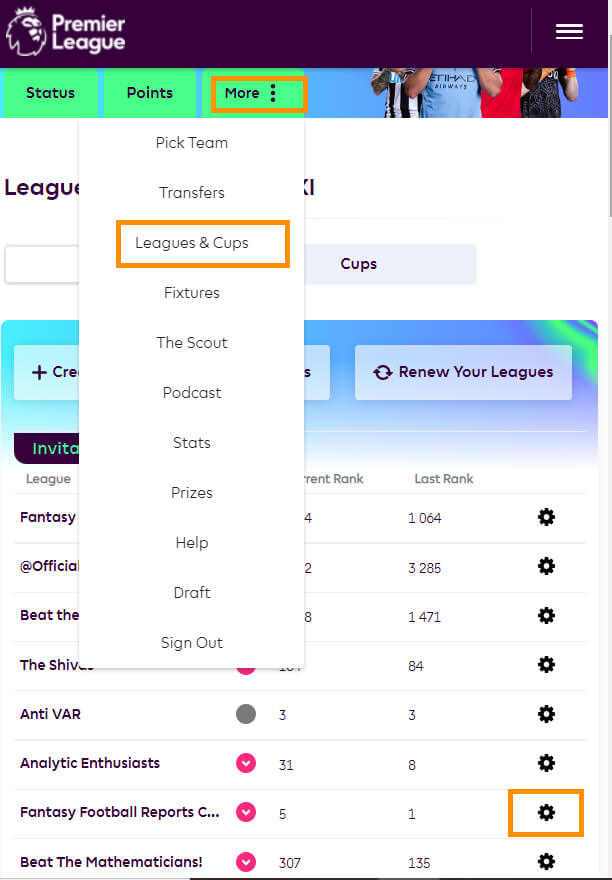
2. Click on Administer
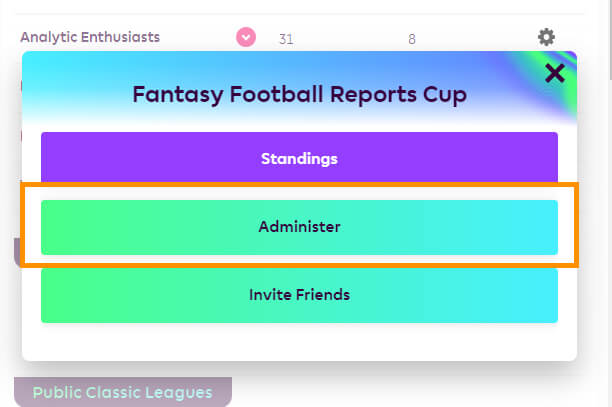
3. Change the name of your league in FPL
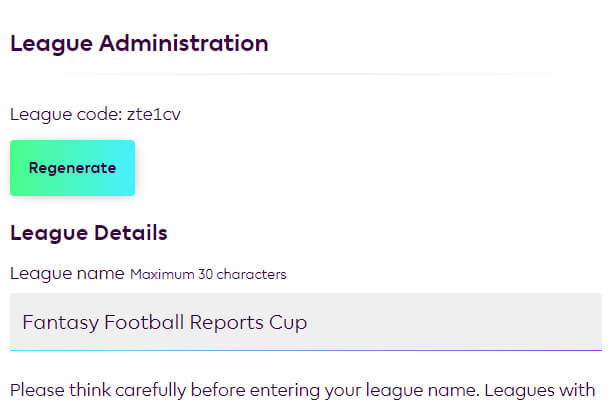
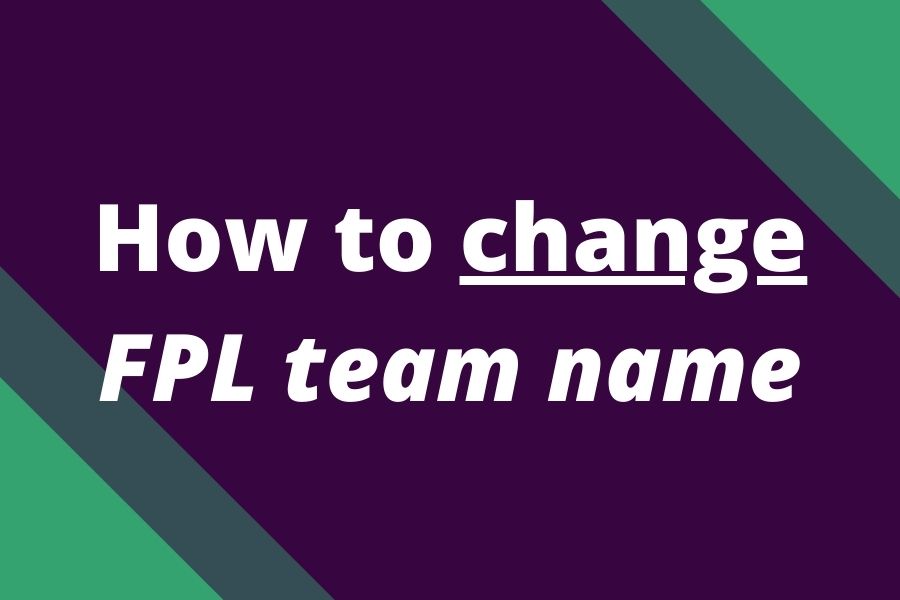

![3 Best Captain Picks for FPL GW38 [Captaincy Index] fpl best captain picks](https://www.fantasyfootballreports.com/wp-content/uploads/fpl-best-captain-picks.jpg)