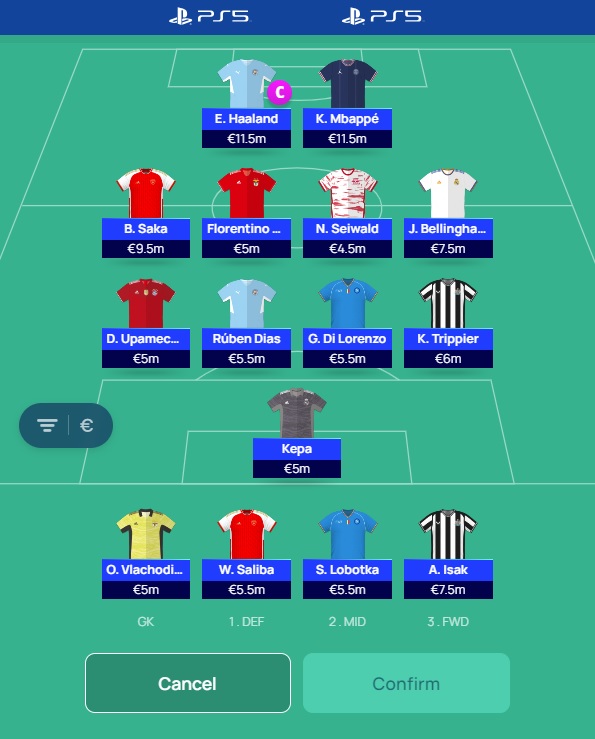There is no button for changing formation in Fantasy Champions League. But you can easily change formation by making a substitution of a player from your starting XI and replacing him with a bench player from a different position.
Let’s quickly show you how to do that.
This article is a part of a series: How to play Champions League Fantasy
Changing formation in Champions League Fantasy
We prepared a brief guide for changing formation in UCL Fantasy with screenshots.
1. Go to my team
Firstly, open your UCL Fantasy team in the My Team section.
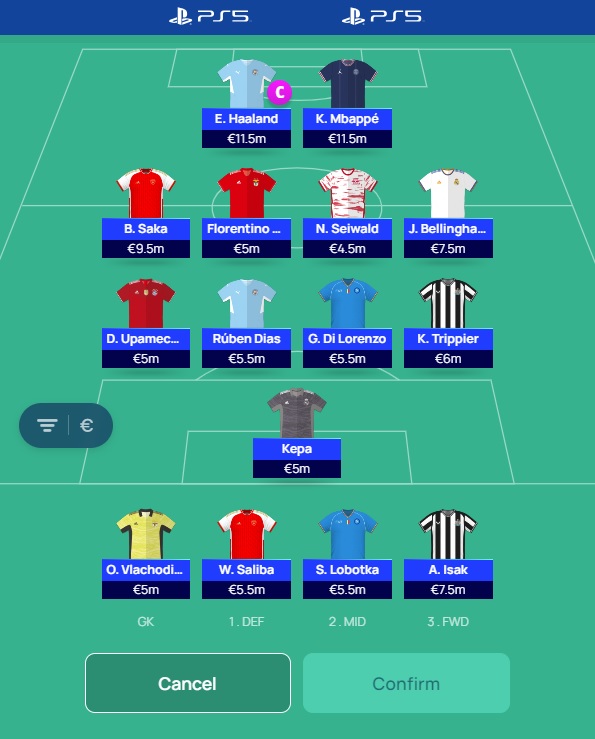
2. Click on a player from your starting XI
Select a player from your XI and then click Sub Out.
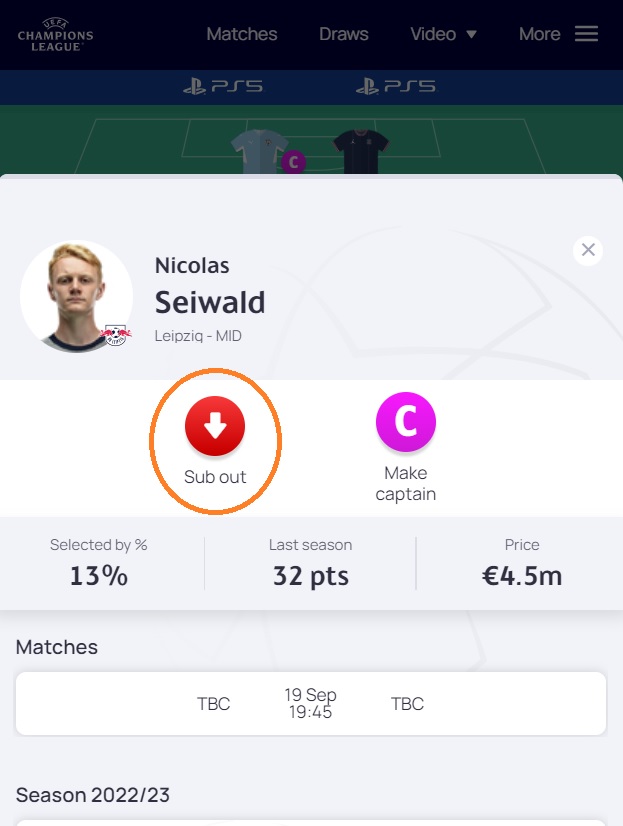
3. Select a bench player from a different position
Now pick a player from your bench – if you want to change formation, the player needs to be from a different position. And sub him in.
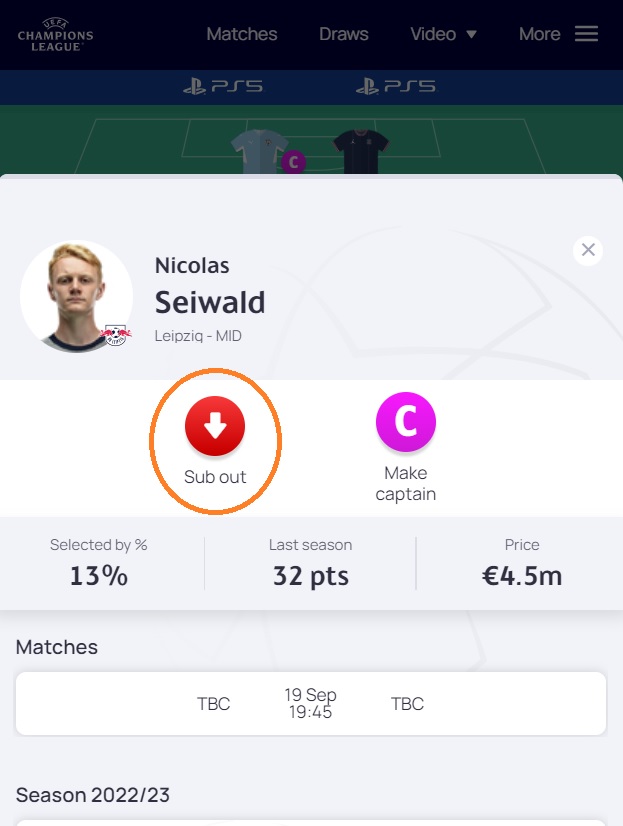
4. Confirm the changes
The formation of your UCL Fantasy team has changed. Now just confirm the changes to the team.