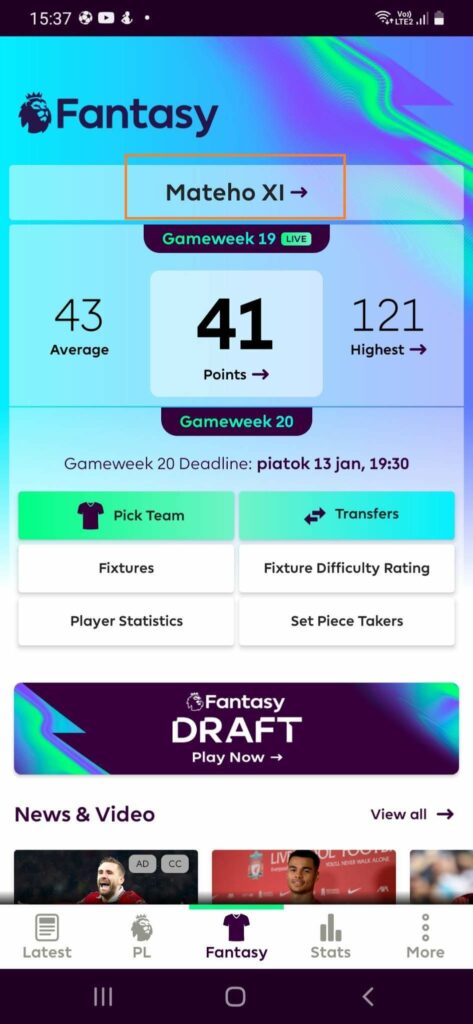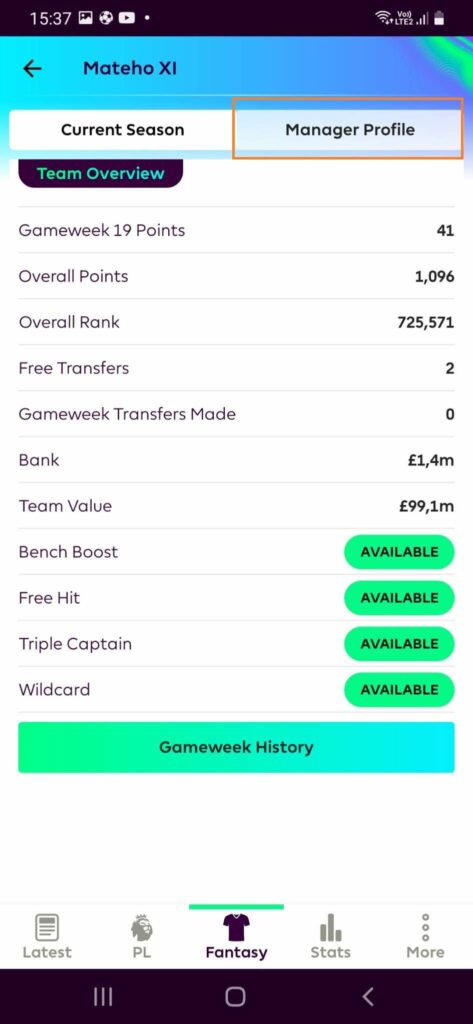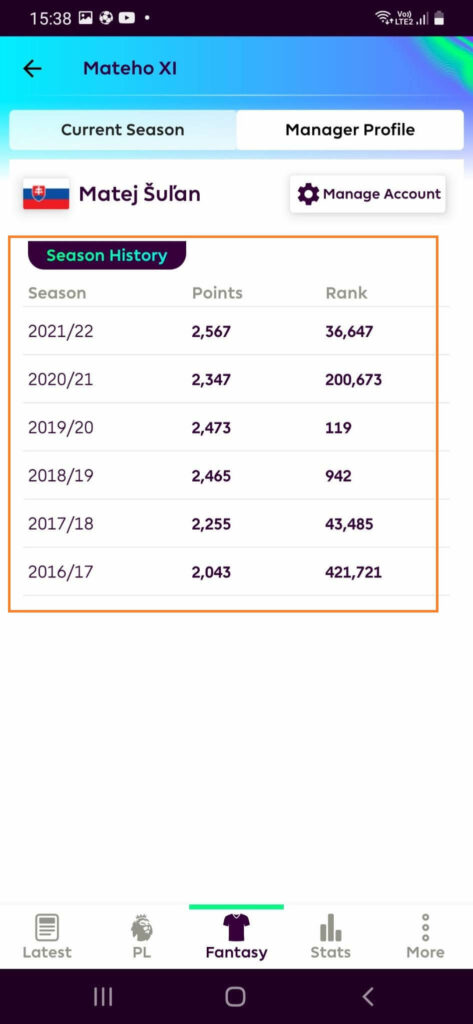Interesting in finding out what was your rank (or the rank of other FPL teams) in previous Premier League seasons? Actually, you can find your season history very quickly.
If you are not sure, how to do it, follow our simple guide.
How to find FPL season history
1. Open your FPL team
Open your Fantasy Premier League team under the points or pick team tab. Find your team details, with your FPL team name, points, and tap on Gameweek history.
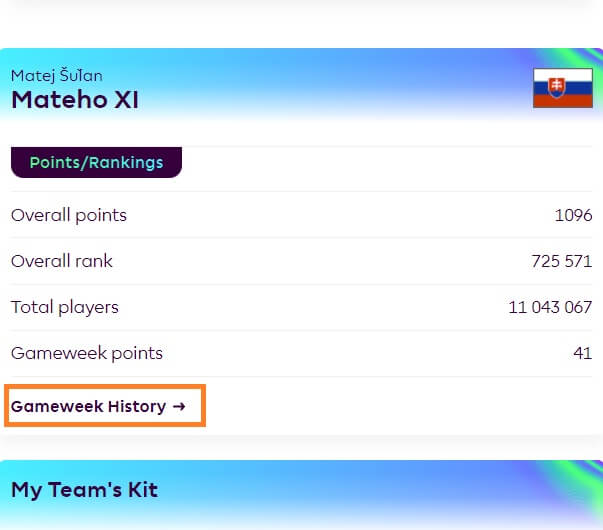
2. Check the season history of your team
Scroll down and you will find your historical points performance and previous ranks.
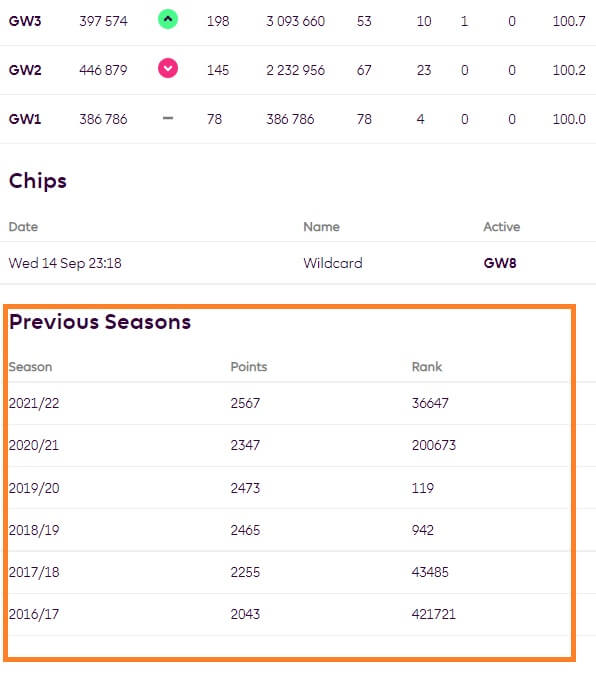
Alternative method via URL
Find the history of any FPL team with this URL: https://fantasy.premierleague.com/entry/xxxxx/history
Just replace xxxxx with FPL ID of a team you want to check history.
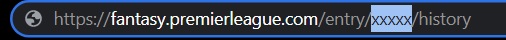
Find season history in FPL App
Alternatively, you can find your season history in FPL App.