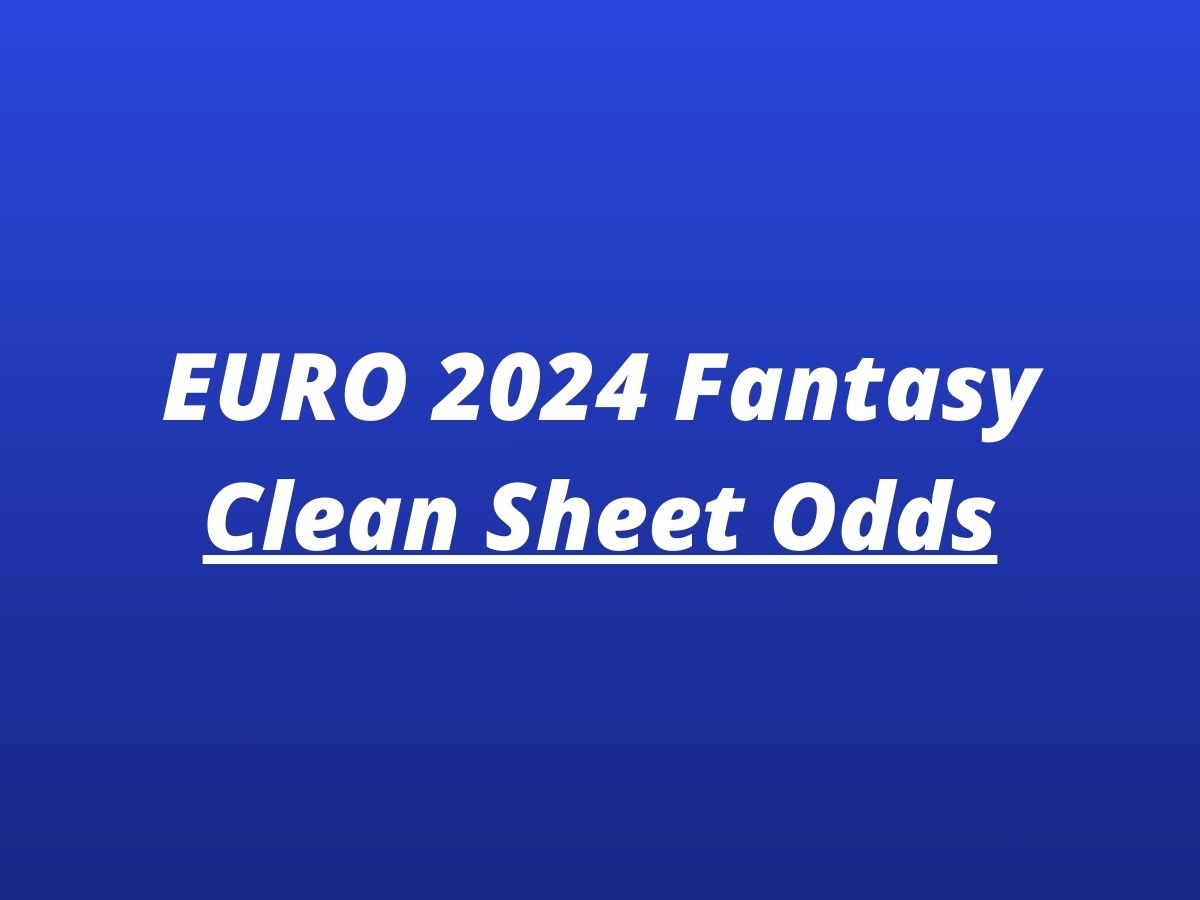In this article, we will walk you through the steps to create your own league, or join, remove, delete mini-leagues in EURO 2024 Fantasy.
It is very simple and intuitive.
This article is part of our series: How to play EURO 2024 Fantasy?
How to create a league in the EURO 2024 Fantasy?
- Navigate to the ‘Leagues‘ Tab on the Official EURO 2024 Fantasy Website
- Under the “Private Leagues” you will see text: “Looking to start a league?”, click on “create“
- Enter the League name and tap “Create a league”
- The league is created, share the league code with your friend to join it
Note: If you are on the UEFA Gaming App, the steps are the same.
Join our EURO 2024 Fantasy mini-league
Feel free to JOIN our EURO 2024 fantasy mini-league by clicking this link or use our league code GHWf2F. We are looking forward to competing with you!
How to join a league in the EURO 2024?
a) Joining via league code:
- Go to the ‘Leagues‘,
- Under the “Private Leagues” you will see text: “Do you have a league code?”, click on “join“
- Enter the League code and click “Join League”
b) Joining via auto-join link
The simplest way. The manager of the league needs to send you an auto-join link.
- Just click on the auto-join link (like ours) that the league manager sent you (you must be logged in in order for it to work)
Where to find a league code in EURO Fantasy and invite your friends to your mini-league?
If you’re the one who has created the league, finding the league code is simple. Here’s how:
- Go to the ‘Leagues‘ (you must be logged in) and open the league to which you want to invite your friends
- Click on “Invite friends” icon next to the settings wheel (or click on league settings and click on Invite friends)
- Here, you can easily find the league code and invite your friends to your mini-league
How to remove a player from the league in EURO 2024 Fantasy?
You must be the owner (creator) of the league in question to remove a player. Members who have joined a league cannot remove other players.
- Go to Leagues
- Find the league from which you want to remove a player (you must the manager/administrator of the league)
- Open the league
- Click on the “Settings” wheel in the top right corner of the league
- Here you can suspend any player from your league
Note: If you are on the UEFA Gaming App, the steps are the same.
How to delete a league in EURO 2024 Fantasy?
You must be the owner (creator) of the league in order to be able to delete it.
- Go to the Leagues
- Find the league you wish to delete
- Go to the league settings
- Click “Delete the league”